Smartphones have totally changed the way we use a gadget. Rather than just a calling and messaging device, they’ve become our life companions for checking emails, doing social networking, viewing/editing work documents, listening and watching to music or video, playing games, and much more. Heck, they even provide a free alternative to mobile operator through voice and video calling apps. Let’s see some of such applications.
Skype

Download for Skype for Android | Download Skype for iPhone
Viber

Download Viber for Android | Download Viber for iPhone
Tango

Download Tango for Android | Download Tango for iPhone
Kakao Talk

Download Kakao Talk for Android | Download Kakao Talk for iPhone
Hangouts

Download Hangouts for Android | Download Hangouts for iPhone

Download WeChat for Android | Download WeChat for iPhone
ooVoo

Download ooVoo for Android | Download ooVoo for iPhone
MagicApp
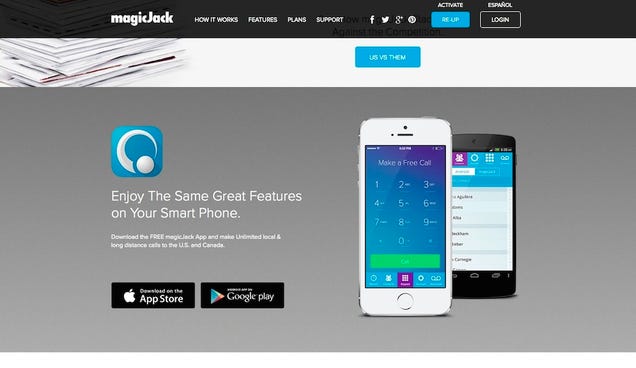
Most people
know MagicJack as that plug that lets you use your home phones as VoIP
phones and send your calls over the internet instead of your residential
carrier's lines (and also an honorable mention when we looked at ways to use your home phone for internet calling).
It definitely works for that, but the MagicJack app—MagicApp—for iOS
and Android lets you place voice calls over data or Wi-Fi to any
domestic or international number for super-low rates from the US and
Canada. You get a special number when you use the app, and calls in
network to other MagicApp users are, as usual, completely free. If you
have a MagicJack device, you can use the number assigned to it for your
mobile calls as well, and even get calls from your device at home routed
to your smartphone when you're away.
A number of
you called out MagicApp, and highlighted that in the US and Canada,
even without a MagicJack subscription at home, the app works on your
smartphone to give you free domestic calls and cheap international calls
without hassle or fuss—no accounts or subscriptions. The tradeoff there
is that you don't get a specific, constant number, but it's a great way
to work with people where you don't want them to have your real phone
numberVonage Mobile
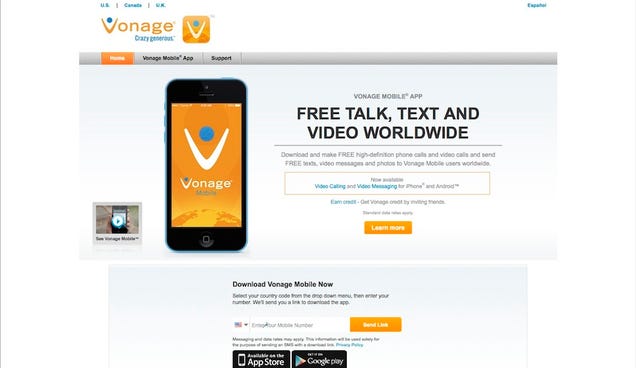
Vonage was one of our favorite ways to make internet calls from your home phone,
and the Vonage Mobile apps for iOS and Android let you take that
flexibility on the go. The service allows you to place voice calls over
data or Wi-Fi using your own number. Voice calls, video calls, and
messaging to other Vonage users is completely free. Domestic calls to
any US number are free, and you can place affordable voice calls to
international numbers too—you'll just need to pony up for Vonage
credits, which are available via in-app purchase in the mobile apps (or
by inviting friends to the service.) Vonage boasts that its rates are
significantly lower than Skype and other similar services, but you
should do the math before you sign up.
Those of
you who praised the service noted that install and setup is simple (all
you need is a phone number), the mobile app itself is lean, and you
praised call quality and reception over data. Plus, Vonage has been
around a long time, and while we wouldn't say getting support and help
from them is super-easy, it's definitely easier than other, smaller
operations. 

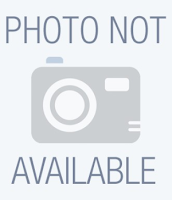
0 comments:
Post a Comment